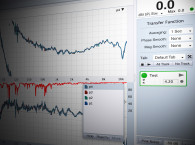For those not familiar with Smaart, it should be enough to say that this dual-channel, FFT-based software analyzer platform is the most popular software used by live sound engineers to view the frequency content of signals or measure the response of electro-acoustic systems, helping to examine sound systems in detail and diagnose and solve problems. The name Smaart was derived from System Measurement Acoustic Analysis Real-time Tool, but users mostly recognize the fact that it is the "smarter" way to setup and align speaker systems in a performance environment, helping to identify and analyze frequencies of interest and tune feedback suppression and channel equalization.
For version 8.3, Rational Acoustics is introducing a series of updates that result from popular user requests, as well as sorting out all the usual bug that have been identified. Among the requests was the support to control the Roland Octa-Capture audio interface to the Input Meters window. When a Roland Octa-Capture is now used with Smaart v8.3, users can directly control/monitor Gain, Phantom Power, and Polarity settings for the unit's 8 mic preamps using Smaart’s Input Meters window. Changes made from the front panel of the Octa-Capture are immediately reflected in Smaart’s Input Meters.
Another new feature added was “Gain Tracking,” allowing Smaart v8.3 to detect changes in the gain of Octa-Capture inputs and automatically adjust the input calibration to compensate for the change. This feature is enabled by checking the box that says “Gain Tracking” below the device details table in I-O Config.
Detailing the new Client Window improvements, Rational Acoustics details the addition of a new WebSocket-based network API which sends the settings to the API server upon connection, now with Live IR support for transfer function measurement data. The measurement stream update rate (FPS=frames per second) and the Live IR Range can be configured to accommodate slower network connections or reduced bandwidth. Other new features include an added signal type selection to Signal Generator control, Level Meters to individual measurement controls and Live Averages are now available remotely.
Users will also appreciate the fact that Smaart v8.3 now addsFrequency-domain Time Windowing (FTW) for complex averaged transfer function measurements. FTW is a complex, linear smoothing function in the frequency domain that is mathematically equivalent to applying a time window to the impulse response in the time domain. It can be used for any application where a time windowed transfer function measurement is needed, such as windowing out a strong reflection or for standardized measurement procedures requiring time windowed measurements (e.g., InfoCOMM/Avixa's ACU and draft spectral balance standards).
Even though Smaart’s frequency-domain Smoothing produces similar results to time-domain windowing in the mid-to-high frequencies, and in many circumstances is far more useful in the mid-to-low frequencies, the FTW advanced feature can now be enabled if there is a specific need to achieve a time windowed response.
Another notable feature is expanded Leq capabilities to allow more Leq measurements with user defined time periods. Smaart is pre-configured to measure Leq 10 with “A”, “C”, and unweighted varieties. These measurements can be replaced or removed by either adjusting the settings via the drop menus in the Leq Config table, or using the “ - “ button to remove the measurement. Additional measurements can be added to the table by pressing the “ + “ button. Custom Leq measurements are logged in the same way as other sound level metrics.
Other notable features include Live IR support for transfer function measurement data, signal type selection in Signal Generator control, Level Meters added to individual measurement controls and Live Average remote availability.
Finally, the web updater now automatically checks for updates on start-up if an Internet connection is available. Users updating from v8.1 or later, simply have to open Smaart and click File->Check for Updates to download the latest version. Users updating from 8.0 need to log into their account at http://my.rationalacoustics.com to download the latest installer and run it to overwrite the older version.

There are multiple important updates and bug fixes that Rational Acoustics lists in a full overview document available here.
www.rationalacoustics.com