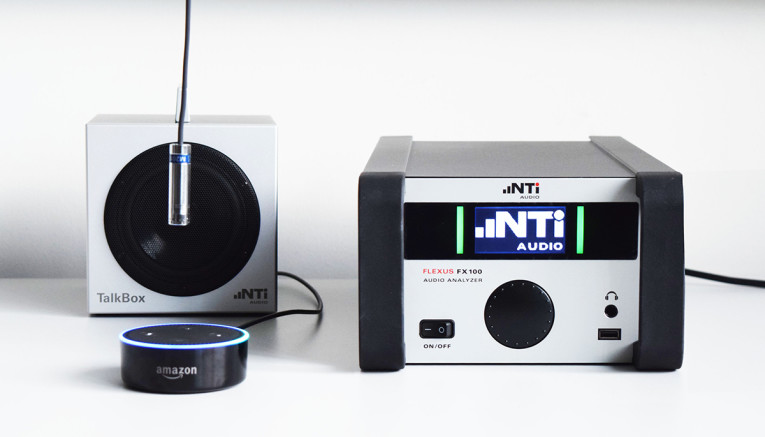
Smart devices is a booming market and the number of devices available is growing rapidly. The market is wide open, and competition is fierce. Manufacturers of smart devices need to stay ahead of the game and need to run tests to ensure the quality of the acoustic responses of the microphones and speakers in those connected devices. A quality testing procedure is also something that is needed for repair and refurbishment of such devices.
Devices such as smart speakers, mobile devices, personal assistants, smart thermostats, smart security cameras and similar have entered the consumer market in force during the last couple of years. More and more household appliances are getting connected to the smart home network. Most of those devices have an audio interface, such as built-in loudspeakers or microphones to interact with the user. Some of them even deliver an impressive level of audio quality. How easy is it to test this quality?
When testing loudspeakers and microphones as separated components, the stimulus signal and the measured signal going to and coming from the component are directly connected from the loudspeaker or the microphone to the Audio Analyzer system. This is called a “Closed Loop” test setup. However, in smart devices, where the device has been completely assembled, there are usually no designated interfaces allowing access to the back of the components. Injecting a test signal into the loudspeaker under test, or measuring a test signal acquired by the device’s microphone cannot be achieved in a closed loop.
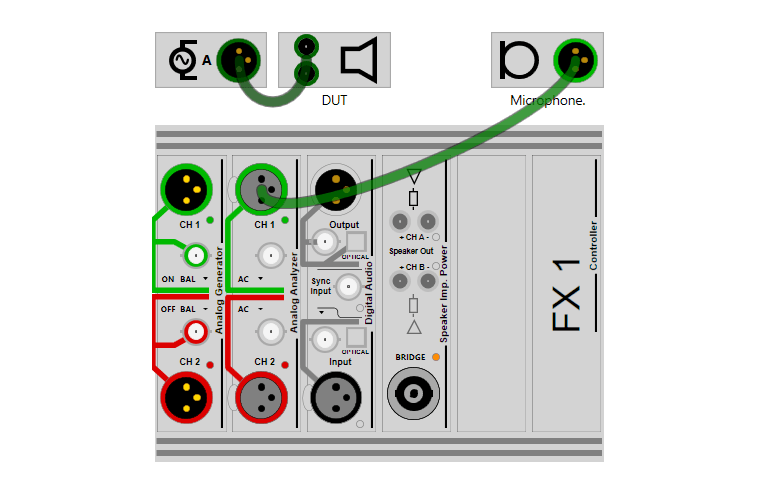
The solution is to use an “Open loop” test setup. For the loudspeaker test, the test signal is not injected by the analyzer, but rather produced by the device under test (DUT) itself. For the microphone test, the results are not immediately received by the analyzer, but rather first recorded by the DUT itself. This open loop solution is possible by using the NTi Audio “External GlideSweep” measurement technique. This allows the FX100 Audio Analyzer to synchronize to a played-back signal.
To demonstrate the setup and procedures, NTi Audio has produced a short video showing "how to test a smart speaker device". The DUT (Device under test) for the video example is an Amazon Echo Dot and the demonstration shows a simple test setup with measurement and data vizualization. Values measured include Frequency response in dBSPL; distortion response in percentage; sensitivity @ 1 kHz in dBSPL; THD @ 1 kHz in percentage; steepness (Rub&Buzz) response in Pa/s. For the microphone, values measured in the test include frequency response in dBV; distortion response in percentage; sensitivity @ 1 kHz in dBV; THD @ 1 kHz in percentage. Watch the video here: https://youtu.be/BzyrdC3RiO0
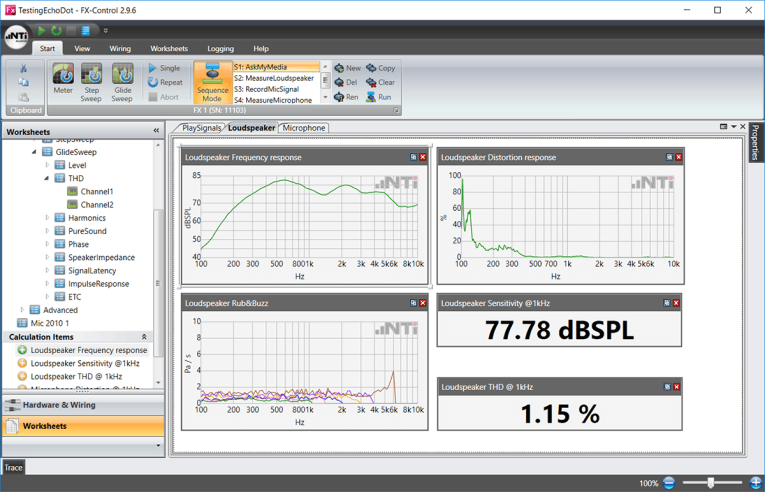
For the open loop test sequence, NTi Audio uses its Flexus FX100 udio Analyzer to play the voice commands and audio test signals, as well as analyze and report on the results, an M2010 / M2015 Class 1 measurement microphone to pick up the test signal coming from the Smart Device loudspeaker, and the NTi Audio Talkbox calibrated loudspeaker to play the audio test signal when the Smart Device's microphone is under test and also play the voice commands to trigger the Smart Device to play the audio test signal when the Smart Device's loudspeaker is under test. All the analysis and reporting are generated using the FX100 Control Software for PC. This software processes the measurement sequence, visualizes and logs the measurement results and it can also be used to produce the test signals in WAV or MP3 format. The solution allows the creation of sequence modes for individual measurements, including tolerance handling and Pass/Fail results, creating a test workflow that is easy to understand for the operator.
Read more about how to test smart devices with the NTi Audio solution:
https://www.nti-audio.com/en/applications/quality-control/testing-smart-devices
www.nti-audio.com






